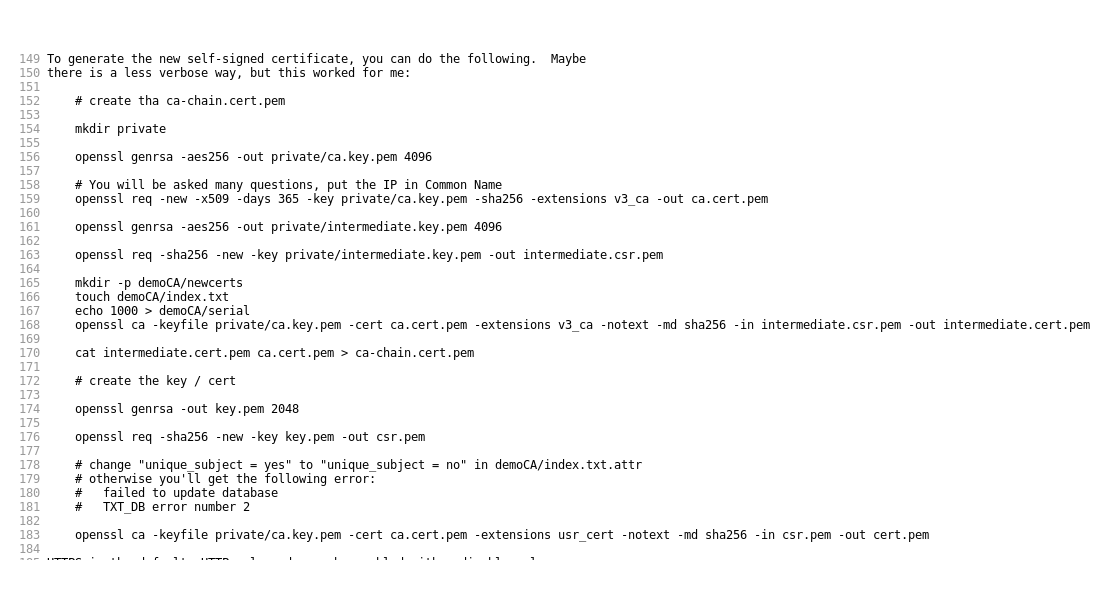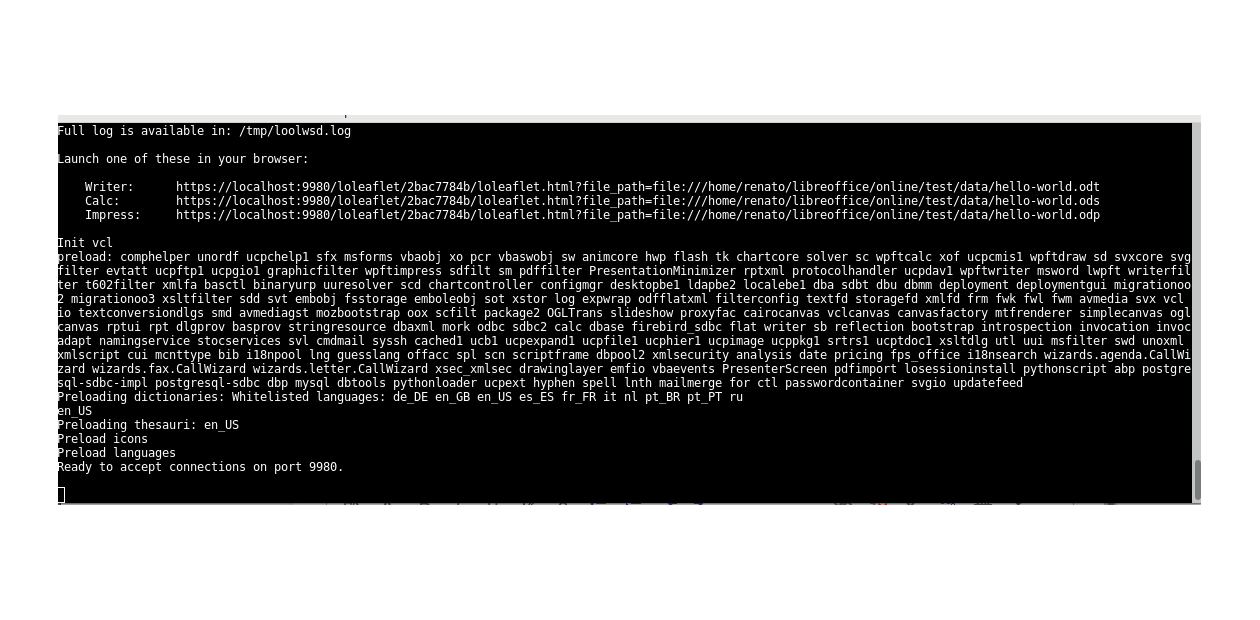Self-signed certificate
- Renato Ribeiro <RenatoRibeiro_88 -AT- hotmail.com>
- Wed, 9 May 2018 15:42:40 +0000
Hello all, I've tried to create a self-signed to access the LOOL application in a web browser but even following all steps of README file (online.git/wsd/README):[cid:8fb534d4-99cd-40e5-9866-07243cdf1e55] when I try to access the link on the image below the browser (I tested on Mozilla and Chrome) blocked the page because the certification. When I'm creating the certification I've putting the Common Name as 127.0.0.1 (localhost address). I think it's the right way but I don't know. Could anyone help me with this issue? [cid:7ba1d895-c00c-4b44-af0d-70a22139d197] Thanks in advance, Best regards.
Context
- Self-signed certificate · Renato Ribeiro
- Re: Self-signed certificate · Miklos Vajna
Privacy Policy |
Impressum (Legal Info) |
Copyright information: Unless otherwise specified, all text and images
on this website are licensed under the
Creative Commons Attribution-Share Alike 3.0 License.
This does not include the source code of LibreOffice, which is
licensed under the Mozilla Public License (MPLv2).
"LibreOffice" and "The Document Foundation" are
registered trademarks of their corresponding registered owners or are
in actual use as trademarks in one or more countries. Their respective
logos and icons are also subject to international copyright laws. Use
thereof is explained in our trademark policy.