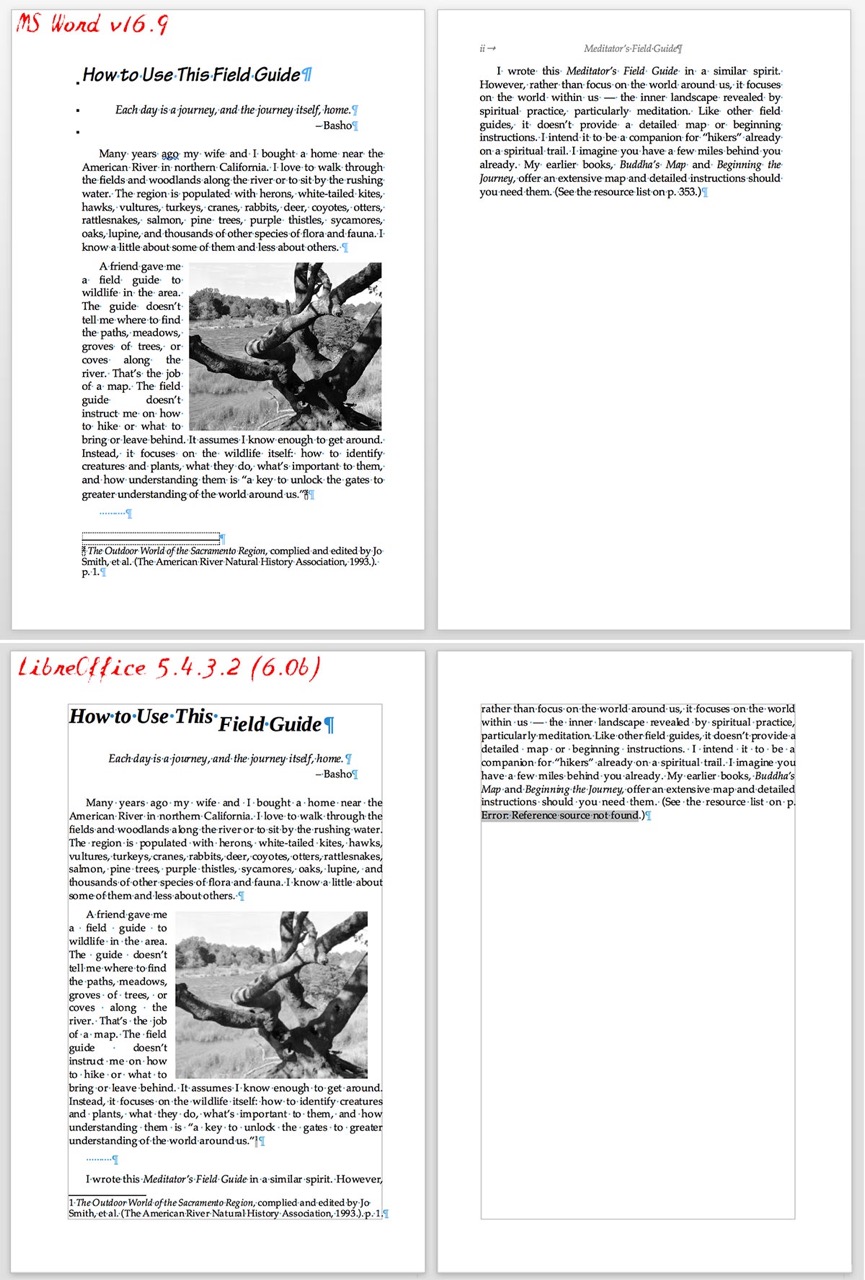Render differences of DOCX between Word and LO/AOO
- Jens Tröger <jens.troeger -AT- light-speed.de>
- Mon, 22 Jan 2018 19:26:08 -0800
Hello, I am not sure if this forum is the right place to bring up this topic for discussion, or if another one is more appropriate; please advise. Working with a larger Word DOCX file I noticed a few issues. First off, the document’s statistics: MS Word: 427 pages, 96521 words, 563,392 characters (incl. spaces) OpenOffice: 435 pages, 99413 words, 577,397 characters (incl. spaces) The pages make sense (see below) but how is it possible that both word count and character count of the same document differ by the thousands? Regarding the page count, please see the attached image. It looks to me as if word spacing and character kerning are slightly different, resulting in a cumulative “error” that causes different numbers of words per line. That Shows in the footnote which stretches footnote’s box, thus causing the new paragraph to be pushed to the next page (Word) or not (LibreOffice). The net effect of this ripples through the entire document, resulting in different page counts and paragraphs being placed on different pages. For example, the document I mentioned above contains chapter 41 in Word on page 195 (effective 232 of 427) whereas the same chapter 41 in LibreOffice is on 183 (effective 212 of 435). This, in turn, becomes a problem if the author types out page numbers instead of using internal references: the pages numbers in the text then represent in no way the page numbers of the document. Any explanation of the different word and character counts? And is there a recommended way to close the “rendering gap” between Word and LibreOffice? Thanks! Jens PS: Notice how LibreOffice didn’t get the font for the headings right! |
Context
- Render differences of DOCX between Word and LO/AOO · Jens Tröger
- Re: Render differences of DOCX between Word and LO/AOO · Regina Henschel
- Re: Render differences of DOCX between Word and LO/AOO · toki
- Re: Render differences of DOCX between Word and LO/AOO · Jens Tröger
- Re: Render differences of DOCX between Word and LO/AOO · Chris Sherlock
- Re: Render differences of DOCX between Word and LO/AOO · Jens Tröger
- Re: Render differences of DOCX between Word and LO/AOO · Chris Sherlock
- Re: Render differences of DOCX between Word and LO/AOO · Jens Tröger
Privacy Policy |
Impressum (Legal Info) |
Copyright information: Unless otherwise specified, all text and images
on this website are licensed under the
Creative Commons Attribution-Share Alike 3.0 License.
This does not include the source code of LibreOffice, which is
licensed under the Mozilla Public License (MPLv2).
"LibreOffice" and "The Document Foundation" are
registered trademarks of their corresponding registered owners or are
in actual use as trademarks in one or more countries. Their respective
logos and icons are also subject to international copyright laws. Use
thereof is explained in our trademark policy.